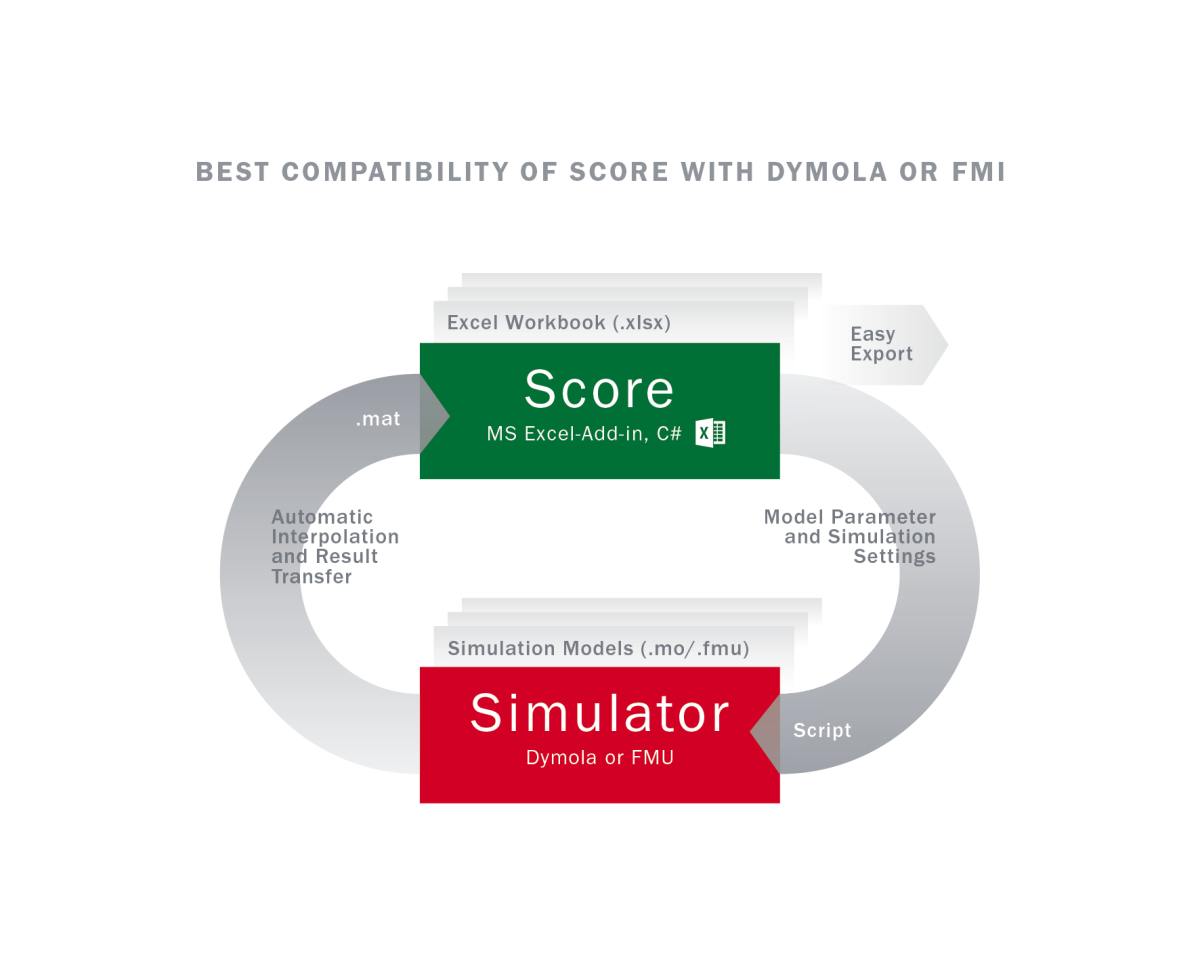SCORE
Excel COM-AddIn for carrying out FMU multi-domain simulations and remote control of Dymola
The XRG Score application transfers Dymola result files to Excel files, filter and interpolate them. Score transfers parameter tables created in Excel into Dymola scripts and can start Dymola directly via an interface to run simulations and read the results. With Score, all simulation settings and desired results can be defined and saved in a workbook. Using such a workbook it is possible to start, read and evaluate any number of simulation series. The results can be automatically transferred to ready-made Excel spreadsheets with integrated diagrams and formulas.
Simulations for everyone
Instead of Dymola, functional mock-up units (using the Functional-Mock-up Interface Version 2.0) can be executed and simulated directly in Excel. The functional mock-up interface is an independent exchange format for simulation models. The models can be created by a growing number of simulation tools and then exported and shared with other users (current Tool-list). The execution of the FMU has the same functionality (parameter change, evaluation) as the remote control of Dymola from Score.
Save time and effort with Score
- Automatically starting a Dymola simulation via Excel (workflow definition via Excel)
- Automatic starting of an FMU simulation via Excel (workflow definition via Excel)
- Parameter studies can be run in parallel on any number of CPUs
- Simple exchange of results and input parameters with non-Score users by transferring the Excel files (easy export)
- Simple definition of the simulation parameters in Excel tables
- Avoiding input errors
- Carrying out conversions using common Excel functions
- Writing complicated simulation scripts becomes unnecessary
- Conducting time-consuming simulation series overnight
- Transfer of simulation results into ready-made Excel reports
- Reduction of the simulation results to essential values for the usual display in Excel workbooks
The Score user interface consists of an Excel menu tab and various dialogs.
Score uses the advanced .NET programming environment and uses the same controls that Excel uses (VSTO). Score is currently available for MS Excel 2010 and newer on Windows.