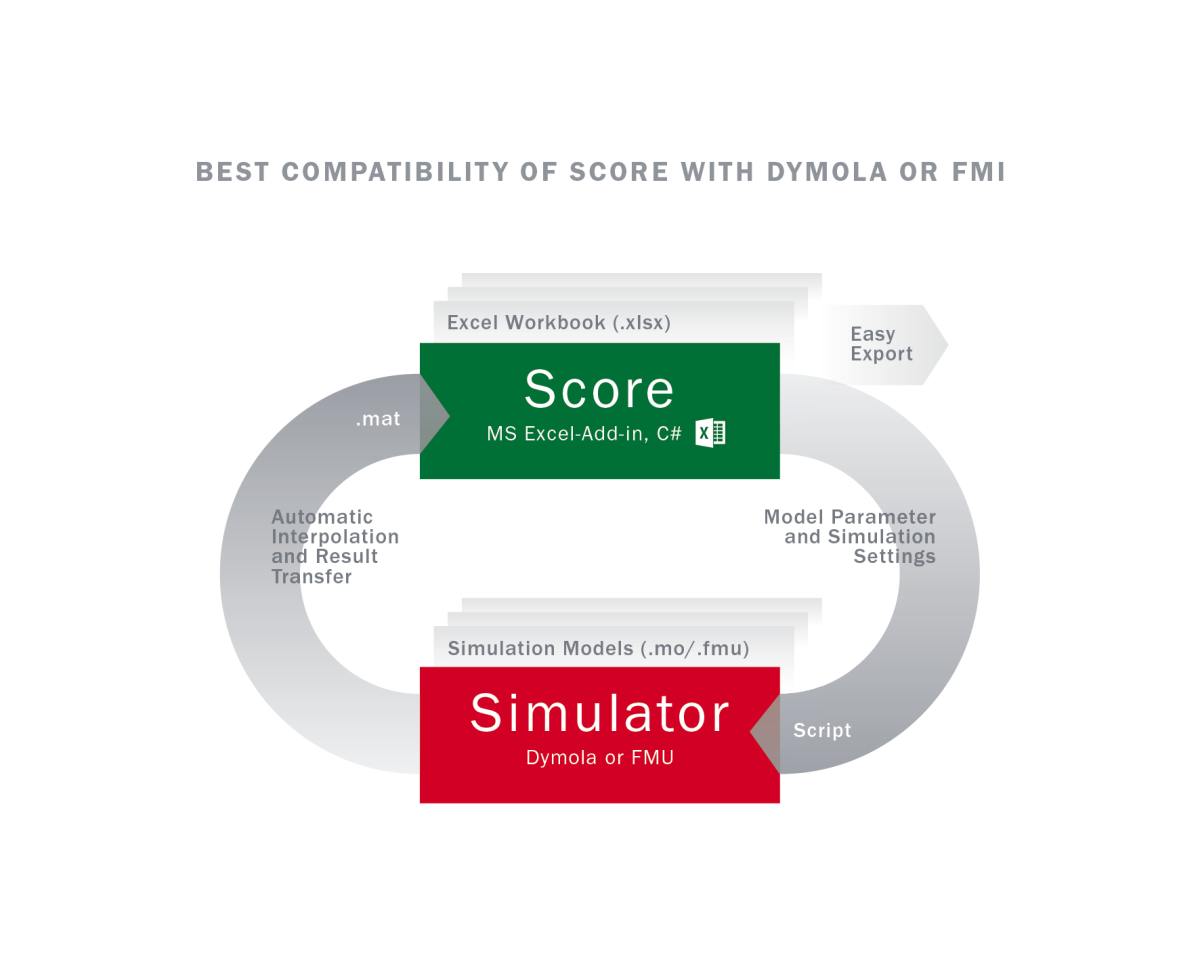
Introduction to the Score Application
With the XRG Score Application you can remotely control FMUs and Dymola and transfer parameters directly from Excel to the simulation. Result files are quickly imported into Excel files and can be filtered and interpolated. With Score, all simulation settings and the desired results can be defined and saved in a workbook. Using such a workbook, it is possible to start, import and evaluate any number of simulation series in parallel. The Excel sheets can then be distributed ad hoc to other users.
Prerequisites
Participation in the course requires basic knowledge of the operation of the Dymola simulation software and the use of FMUs. It is also necessary for the course participant to have a PC with Score, Dymola and Microsoft Excel software installed.
Course objective
The aim of the one-day course is to introduce participants to the use of Score.
Content
- Creation of worksheets for the definition of simulations
- Editing the simulation parameters
- Fully automatic series simulation
- Step-by-step simulation of defined cases
- Script generation
- Distributed calculation
- Reading in the results
- Importing previously generated results
- Import of static final results
- Reading in time series
- Importing time steps
- Filling in report templates
Optional:
- Creation of log(p)-h diagrams (state diagrams)
- From simulation results
- From tables
- Matrix evaluation
- Automatic creation of records
- HumanComfort records
- General records
- XRG CFD Toolchain: Generation of coarse grid models with the HumanComfort library
- Definition of the geometry and interfaces of the coarse grid model
- Creation of a HumanComfort geometry record
- Creation of 2D representations of the coarse grid model (T, v, X) Creation of 3D representations of the coarse grid model using VTK files and the ParaView software
Course duration and venue
The duration of the course is 9 hours (incl. lunch break). The course can be held online or in person. We would be happy to make you a special offer to hold the course at your premises.